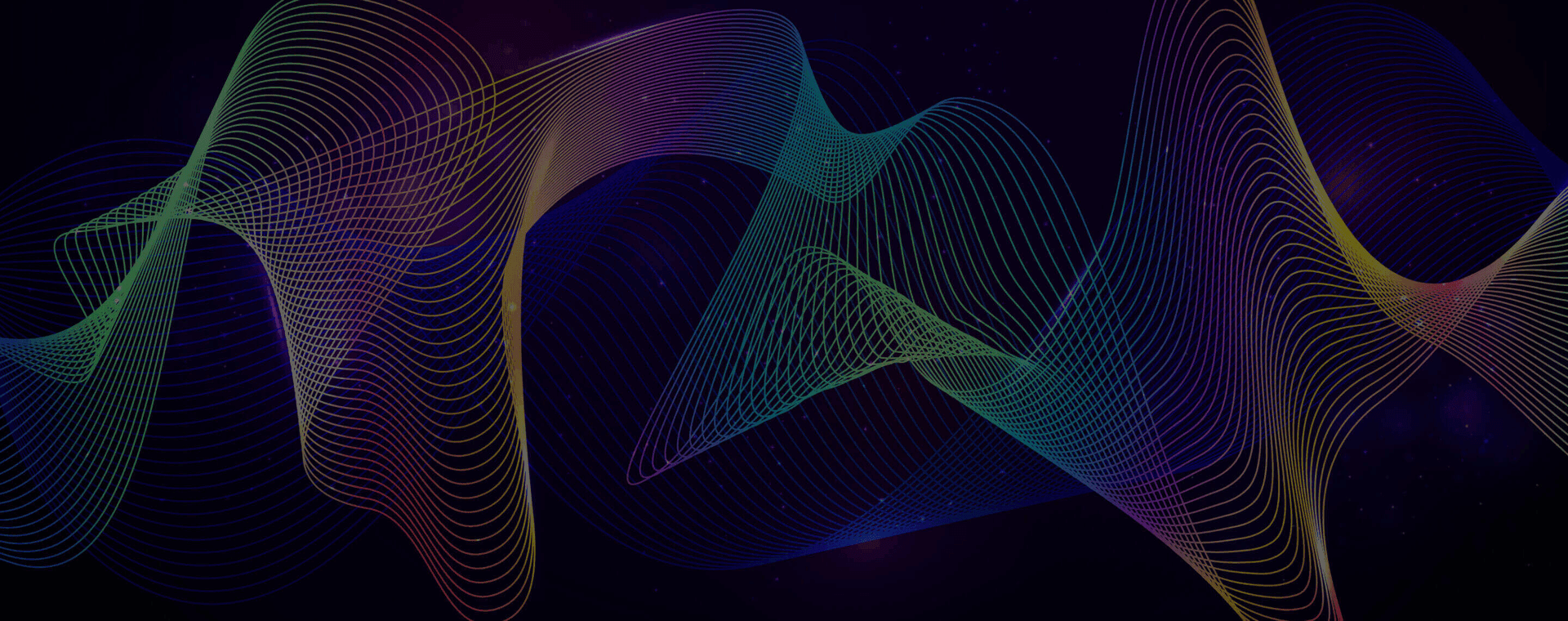
Release Notes New Major Version - Scylla VMS 1.24
We are excited to announce the availability of a new major Scylla VMS version with numerous enhancements, features, and optimizations to enhance your experience with Scylla AI video analytics products.
New Features:
1. User Authentication via OAuth 2.0
We have implemented support for user authentication using OAuth 2.0 for Scylla Client and Scylla Console applications. This enhancement adds an extra layer of security and makes it easier for users to access their accounts.
2. i-PRO Active Guard OSS Plugin Integration
With this update, the Client application now offers direct interactive connection integration with the i-PRO Active Guard OSS Plugin. This integration provides seamless communication and enhances the monitoring capabilities.
3. New Built-in E&A Event for Channels
We've introduced a new event for channels that can be triggered via the HTTP API. This feature enables users to customize event-driven actions and automate workflows, making it easier to manage events efficiently.
4. Problems Section in Console Application
To simplify issue management, we've implemented the Problems section in the Scylla Console application. This section allows users to filter and address issues directly from the Audit log, streamlining troubleshooting processes.
5. User Calendars for Recording Schedules
We've added user calendars to the Scylla Console application for recording schedules. This feature facilitates better scheduling control and organization, helping users manage their surveillance activities more effectively.
6. Custom Days for Recording Schedules
With this update, users can now set custom days for recording schedules in the Scylla Console application. This flexibility enables tailored surveillance setups and ensures recording is optimized based on specific requirements.
7. Customizable Viewport Timestamps
Client users can now adjust font size, color, and position for viewport timestamps. This customization provides improved visibility and better user experience during video playback.
8. Optimize Traffic Usage
To save bandwidth and improve performance, we've included an option to disable communication with any camera when not in use. Client will retrieve video only when the target channel is displayed, reducing unnecessary traffic consumption.
9. Switch Servers in Console
Users can now switch servers conveniently within the Scylla Console application. This feature offers increased flexibility and efficient management for multi-server setups.
10. i-PRO WV-CU98 CCTV Keyboard Support
With the implementation of i-PRO WV-CU98 CCTV keyboard support, users can now control their surveillance systems more effectively and with greater precision.
Improvements:
1. Enhanced Performance and Synchronization
This major version brings extensive performance and synchronization optimization, particularly for large-scale systems, resulting in faster and smoother operations.
2. Improved Console Performance
We have further improved the Scylla Console application's performance, ensuring optimal usability even in large systems with high data loads.
3. Optimized Video Export Procedures
Video export procedures have been optimized for faster and more efficient exporting of surveillance footage.
4. Reduced Database Readings for User Account Synchronization
To minimize resource usage, we have reduced the number of readings from the configuration database during user account synchronization.
5. Enhanced Audit Log for External Events
An additional entry has been added to the Audit log to record attempts to trigger external events with unknown event IDs, improving traceability and security.
6. Offline Saving of Problem Reports
Users can now save Problem Reports locally without requiring an Internet connection. A dedicated button has been added to the wizard for easy offline saving.
7. Secure Connection Option in Bulk Edit Mode
We've introduced the 'Secure connection' option in bulk edit devices mode for creating multiple devices, ensuring that data remains protected during setup.
8. Data Channel Visualization Improvements
Client now highlights new lines in the data channel visualization, improving the visibility and interpretation of data, such as POS data.
9. Channel Shortcuts for Playback Mode
To expedite access to playback features, we've added channel shortcuts within the Scylla Client application, providing quick navigation and increased convenience.
10. Enhanced Map Icon Settings
Scylla Console users can now customize marker outline settings for map icons, making it easier to identify specific locations and events.
11. Data Source Status in Monitoring Section
We've added the data source status to the Monitoring section in the Scylla Console application, offering real-time insights into data availability and health.
12. Cybersecurity Report
The Scylla Console application now includes a comprehensive Cybersecurity report to keep users informed about potential security risks and vulnerabilities.
13. Read-Only Mode for Legacy ONVIF Driver Devices
Channel settings are now disabled for legacy ONVIF driver devices to prevent unintended changes in legacy systems.
14. Active Recording Profile List for Channels
In the Monitoring section of the Scylla Console, users can view the list of active recording profiles for any channel, facilitating better monitoring and configuration.
15. Additional Archive Statistics Column
A 'Server' column has been added to the Archive Statistics tab in the Monitoring section of the Scylla Console application for improved system monitoring and analysis.
16. New Macro in Events & Actions Section
A new macro, 'UNIX Epoch time,' has been introduced in the Events & Actions section of the Scylla Console, expanding automation possibilities.
17. Mail Server Configuration Test Button
A 'Test button' has been added to the Scylla Console application to test mail server configurations, ensuring seamless email communication.
18. Client Administration Tool Cookie Settings
Users can now clear cookies in the Scylla Client Administration tool, clearing web page cookies upon Client application exit for enhanced privacy and security.
19. Localization Updates
We have updated the localization for Czech, Chinese, Spanish, Dutch, Polish, Latvian, Russian, and Turkish languages, providing a more localized experience for users worldwide.
20. New Camera Support
This major version adds support for new camera models, including i-PRO (Panasonic) WV-X86530-Z2, WV-X86531-Z2, WV-S85402-V2L, Dahua DH-IPC-HUM8531M-V-LED, Teltonika RUTX50, and Zenitel TCIV-3+. This expanded compatibility ensures users can integrate a wider range of cameras into their surveillance systems.
Download the latest major Scylla VMS version now to take advantage of these exciting features and improvements for an enhanced video surveillance experience. Thank you for choosing Scylla AI security products!
Stay up to date with all of new stories
Scylla Technologies Inc needs the contact information you provide to us to contact you about our products and services. You may unsubscribe from these communications at any time. For information on how to unsubscribe, as well as our privacy practices and commitment to protecting your privacy, please review our Privacy Policy.
Related materials
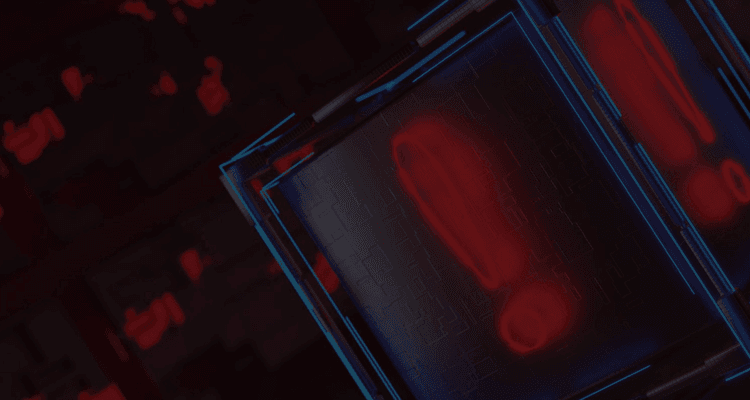
Where False Alarms Come From
Discover some common factors that can contribute to false positive errors.
Read more
How to Minimize the Hidden Costs of Physical Security Breaches with AI
Discover how integrating AI analytics into video surveillance and access control systems helps improve security and avoid the devastating consequences of physical security breaches.
Read more
Konica Minolta partners with Scylla AI to offer visible weapon detection
Scylla AI partners with Konica Minolta to equip schools and other organizations with a powerful tool that can detect and prevent active shooting.
Read more